|

Ethernet-to-Powerline
Bridge
|

|
|
Manual:
|
Quick Start Guide(PDF File)
|

|
|
|
Operation Manual(PDF File)
|

|
|
|
Full color brochure(PDF File)
|

|
|
|
|
|
| Download:
|
Setup & Configuration Software
|

|
|
|
|
|
Package
contents
- CrossPower
C4L5200-ETH
- Quick
Start Guide
- CAT5
Cable
- CD-ROM(Containing
Manual, Setup and Configuration Utilities
Software)

>
Technical Specification
- Form factor
:
External wall plug device
-
Power :
AC line powered
: 110/220 VAC, 60/50 Hz
-
Media Interface :
RJ-45 for Ethernet interface
Integrated NEMA 1-15P Std. 2-prong AC plug for powerline LAN
-
Network data rate:
Powerline network data rate up to 14 Mbps into
10/100 Mbps Ethernet
- Modulation :
OFDM symbol modulation for high
data reliability in noisy media conditions
-
Frequency Band :
4.3 Mhz ~ 20.9 Mhz
-
Diagnostic LEDs :
Link,
Collisions, Activity, Ethernet
- Standards
:
Fully complaints
with HomePlug 1.0, IEEE 802.3 10 Base-T Ethernet(10 Mbps), and IEEE 802.3u
Fast
Ethernet (100 Mbps)
- Certifications
:
FCC part
15 Class B, UL
- Warranty :
1 year
parts and labor for hardware
- System Requirement
:
An
available 110 VAC outlet
Ethernet-enabled PC with RJ45 connector
At least
one other powerline-enabled device(HomePlug 1.0 compliant)
Window
98, Milennium, 2000, or, XP
Additional router may be required to connect multiple users
>
Feature and Benefits
Use existing AC wiring for instant network connectivity
anywhere you have an AC outlet
Provides up to 14Mbps data rate transfer rate connections
across Powerline networks
Easily integrates with other manufacturers’
HomePlug 1.0 compliant products and other networking technologies and equipment
such as 802.11b wireless
Ethernet supports auto MDI/MDIX, allows use of
straight-through UTP cable to connect to any Ethernet device
Adapter plugs directly into power outlet and uses
no desk space
56-bits DES encryptions of all network data
provides superior security and privacy
LED indicators clearly show device and network
status
Simple installation with easy-to-follow Quick
Start Guide
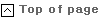
|

USB-to-Powerline
Adapter
|

|
|
Manual:
|
Quick Start Guide(PDF File)
|

|
|
|
Operation Manual(PDF File)
|

|
|
|
Full color brochure(PDF File)
|

|
|
|
|
|
| Download:
|
Setup & Configuration Software
|

|
|
|
|
|
Package
contents
- CrossPower
C4L5200-USB
- Quick
Start Guide
- CAT5
Cable
- CD-ROM(Containing
Manual, Setup and Configuration Utilities
Software)

>
Technical Specification
-
Form factor :
External wall plug device
-
Power :
Bus-supplied USB; 5VDC
-
Media Interface:
USB Type A connector for USB-Ready PC
Integrated NEMA 1-15P Std. 2-prong AC plug for powerline LAN
-
Network data rate :
USB data rate up to 12Mbps
Powerline network data rate up to 14 Mbps into
10/100 Mbps Ethernet
-
Modulation
OFDM symbol modulation for high
data reliability in noisy media conditions
-
Frequency Band :
4.3 Mhz ~ 20.9 Mhz
-
Diagnostic LEDs :
Link,
Collisions, Activity
-
Standards :
Fully complaints
with HomePlug 1.0 and USB1.1
-
Certifications :
FCC part
15 Class B, UL
-
Warranty :
1 year
parts and labor for hardware
-
System Requirement :
An
available 110 VAC outlet
USB-Ready
PC
At least
one other powerline-enabled device(HomePlug 1.0 compliant)
Window
98, Milennium, 2000, or, XP
Additional router may be required to connect multiple users
>
Feature and Benefits
Use existing AC wiring for instant network connectivity
anywhere you have an AC outlet
Provides up to 14Mbps data rate transfer rate connections
across Powerline networks
Easily integrates with other manufacturers’
HomePlug 1.0 compliant products and other networking technologies and equipment
such as 802.11b wireless
Ethernet supports auto MDI/MDIX, allows use of
straight-through UTP cable to connect to any Ethernet device
Adapter plugs directly into power outlet and uses
no desk space
56-bits DES encryptions of all network data
provides superior security and privacy
LED indicators clearly show device and network
status
Simple installation with easy-to-follow Quick
Start Guide
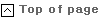
|