|
2.
Internet
Sharing in Home & Office
Internet sharing is one of the most useful ways of using
your PowerLine network.
Your Internet Service Provider(ISP) provides you with an IP
address, a unique number that identifies your computer in the Internet. An IP
address is four sets of numbers, from 0 to 255, separated by periods, such as
26.0.162.255. The problem is that your ISP likely only provides you with one IP
address. So how can more than one computer use the same IP address?
Typically, the solution is to use a router. Each computer
on your network will connect through a router rather than connecting directly
to the Internet. You can connect PowerLine network devices as figures
a.
Network/VOIP calls and online gaming.
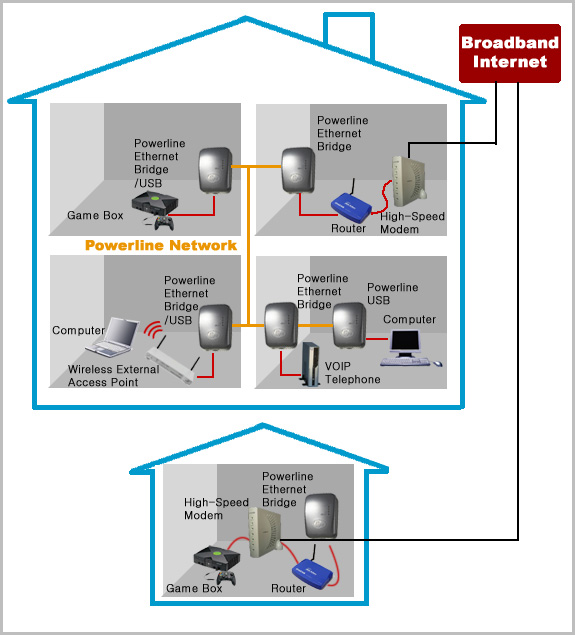
b.
Expanding the coverage of wireless LANs
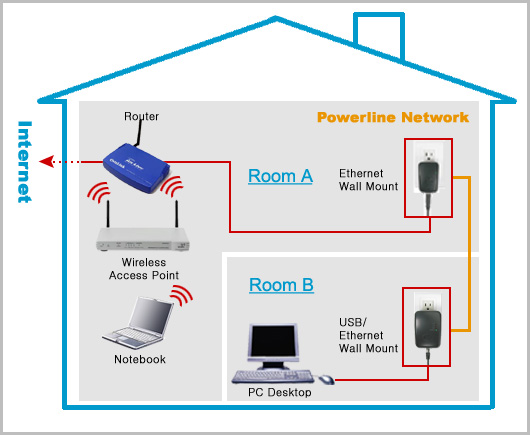
3.
Audio and video streaming and transfer
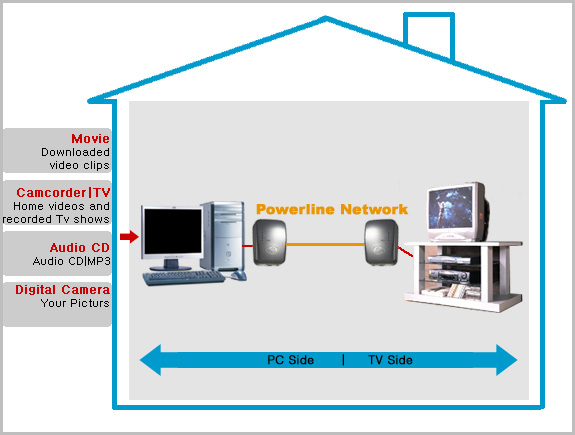
CrossPower
C4l5200 creates a Home Network that distributes
entertainment throughout the home via Powerline
networking between PCs, A/V devices, and
a TV. Even if you are not familiar with
operating a PC, you'll find it easy and
simple to operate and take pleasure in multimedia
viewing on your TV with Multi-media Player.
Multi-media Player presents music,
videos, and photos, deeply hidden in a PC,
on a wide TV screen and brings new entertainment
to the whole family.
Connect
PC to TV in the Living Room!
CrossPower
C4L5200 connects a PC to a TV over a long
distance. By connecting Multi-media Player
to a PC with LAN, you can enjoy music, videos,
and photos from a PC on a TV at a different
location.
Create
My Own Jukebox!
Take pleasure in
music, videos, and photos from the Jukebox
on a TV through your powerline network.
Enjoy
High-Quality Image and Sound on a Wide Screen!
You
can enjoy high-quality images and sounds
stored in your PC on your wide TV screen
with Multi-media Player. Take pleasure in
vivid digital images that only your TV can
display, and high-quality music from additional
A/V amplifiers and speakers.
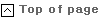
|
